Get a Free Trial
VOICE BROADCASTING FEATURES
High ROI
Interactive voice broadcasting helps you to make more than 300% return on investment.
Web-based
Hardware is painful. Software is powerful. Web-based platform will do the work for you.
Personal Touch
Create a personal touch with every person you reach and encourage
for an action.
Surveys/Feedback
It can be used for surveys, feedback, urgent message, welcome or thank you messages.
It's Measurable
You can measure the things. Track and analyze your reports to improve your next campaign.
Political Campaigns
Easiest and cost-effective way to reach all voters with your custom message. It makes difference.
Lead Generation
It’s a best way to generate mature and qualified leads with minimum
investment.
Cloud Solution
It’s a cloud based solution. You only
need to pay for what
you use.
Extensive-Reporting
Detailed information delivered daily that are easy to interpret
Extension-Based
Immediately broadcast your message to audience & reach potential clients.
Wait For Voice
Message is sent by AI system after waited for the customer to speak.
Text to Speech
The AI Systems are automated and turns the text into speech so that voice calls may deliver.

Pricing and Plans
Enterprise
- 30 sec pulse
- Cloud Based
- DND /NON DND
- Own Recording
- Real time Reports
Frequently Asked Questions
A voice broadcast is just a pre-recorded message that is sent to customers via telephone. It’s simple and incredibly effective way to communicate with large numbers of people very quickly.
Our advanced systems can send hundreds of thousands of messages out per hour. No matter how demanding your requirements are, we have the capacity to deliver your message on time, every time.
For Voice Broadcast you can use only .MP3 Format audio files.
Go to Campaign Schedule option when creating a campaign, and select the time and date you want to start the campaign in the start field. Once the campaign is created, start it from the Action menu of the campaign and it will start dialing on the given date and time.
Get Free Demo

© Copyright 2023 C2SMS™ | A product of Fusion Technologies
