There are various statuses in the Delivery Report, their meanings are as follows:
Submitted/Sent to carrier – Your message has been submitted to the Carrier’s SMSC (Short Message Service Center) and is waiting for the delivery status confirmation from the Carrier
Sent/Pending- Sent/Pending is shown when SMS is forwarded from our operator but they still need approval from the operator on your end. If mobile is out of network until 4 hours until then the reports will be displayed as Pending.
Delivered- When the messages are received by the user successfully, delivered is displayed.
Failed- A message can fail due to different reasons and stops it from getting delivered.
Expired – Your message validity period has expired. This happens when the destination mobile is either switched off or out of coverage area for a certain period of time. The SMSC failed to deliver even after its final attempt as per its retry scheme
Blocked number- If a number is blacklisted then the SMS will not be delivered to that number. You can see the blocked number in the section of a Blacklisted number of Phonebook.
Opt-out- This is shown when an opt-out SMS is sent
Undelivered – Your message was not delivered. This happens when the Carrier encounters an inactive or unidentified or untraceable destination mobile number mobile handset memory or inbox full.
Auto failed- If the messages are getting failed on the same number from a very long time then the system automatically fails it and adds it to the AutoFailed directory and we don’t charge for auto failed SMS.
Rejected – Your message was rejected at the SMSC of the Carrier. This happens when the destination network is not available or blocked to the Carrier
NDNC- The NDNC status only comes under the promotional route as the Promotional route doesn’t allow sending SMS to DND number, so all DND numbers show this status and credits are also not deducted for the same.