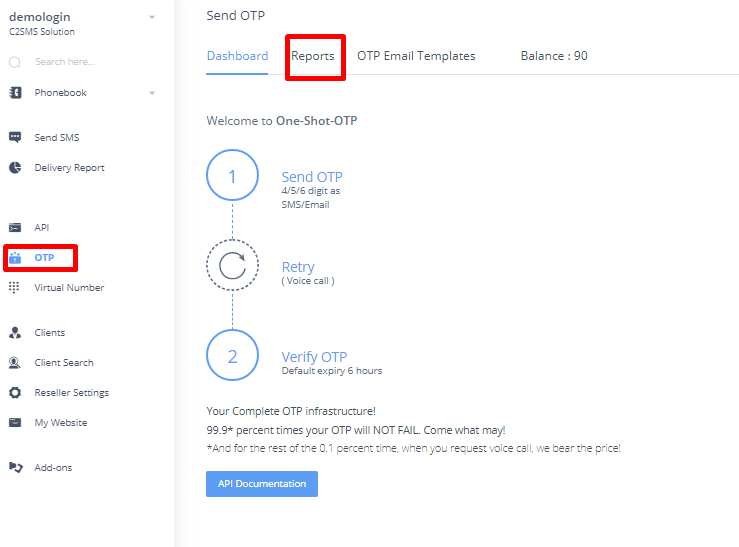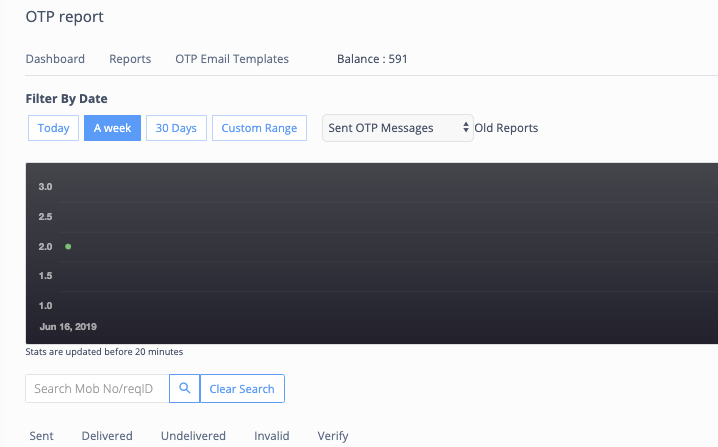Reports
1. Login in to your C2sms account, select SendOTP on the left-hand sidebar.
2. Go to the Reports tab.
3. Here you get to see all the reports, you can also search using ‘Mobile number’. You can also check if a number has been verified or if a retry attempt has been made.
Different colors in status have different meanings :
Red: Failed
Blue: Delivered
Yellow: Pending
Grey: Retry
Green: Verified
Note: Messages which are pending for more than 15 minutes are logged, else the entry is made only when the message is finally updated as delivered or failed