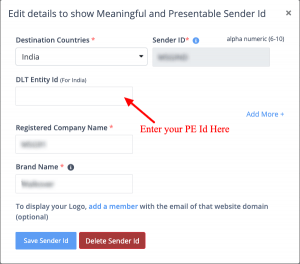As per new DLT guidelines, Registration/Entity/PE Id will be a mandatory SMS parameter. From 19th November 2020, SMS will not be delivered in absence of PE (Entity) Id.
We have come up with an option to add Registration/Entity/PE Id on your SMS panel itself and does not need your developer’s intervention.
So, we recommend you to add the Registration/Entity/PE Id immediately, just a simple 2 min task
Kindly login to your registered DLT platform and copy your Registration/Entity/PE Id –
http://9m.io/6mol/
Then, log in to your SMS panel and map each of your Header (Sender Id) with your unique 19 digit DLT Registration/Entity/PE Id, issued by the Telecom Operator upon DLT registration.
1. To Edit existing Header (Sender Id)
Kindly login to your SMS panel and go to settings section >> Sender Id >> Action >> Add your Registration/Entity/PE Id against each of your Header (Sender Id).
2. To add a new Header (Sender Id)
Kindly login to your SMS panel and go to settings section >> Add Sender Id >> Select Country >> Add Registration/Entity/PE Id (in case you want to send SMS to India) >> Add DLT approved Sender Id >> Click on Submit.
Note- If you are a Reseller, kindly share this Whitelabel Link with your clients-
http://9m.io/6mrg/
PS– If you have still not registered on DLT, kindly register now, else your SMS will not be delivered. Check this process doc- http://9m.io/5syi/