How to integrate SendOTP API?
Here are the details to use SendOTP APIs: 1. Click on SendOTP at the left-hand sidebar. 2. You can check…
Read MoreWhat is SendOTP?
SendOTP is a ‘one-time password’ (generating, delivering and verifying) mechanism. Copy pasting a couple of codes allow you to integrate…
Read MoreHow to send SMS on group?
You can choose Group option to send SMS in bulk. The Send SMS on Group feature saves your time, just…
Read MoreHow can I set default expiry of any number in Phonebook?
EXPIRY DATE OF NUMBER 1. Select the group. 2. Click on the Edit option besides the contact. 3. Set the…
Read MoreHow can I send SMS on selected numbers in phonebook?
To send SMS to selected numbers you need to follow these steps: 1. Select any group from which you wish…
Read MoreHow to add group for phonebook? How many contacts can I import/upload at once?
Go through the following steps to add a group: 1. Click on the Add group option in the top left…
Read MoreWhat is a .csv file?
A comma-separated values (CSV) file stores tabular data (numbers and text) in plain text. In general terms, it is just…
Read MoreHow to upload contacts to a group?
Upload Contacts Follow these simple steps to add contacts to a group: 1. Create a new group by clicking Add…
Read MoreWhat are the reasons behind a failed message?
FAILED MESSAGE: There can be different reasons for the failure of an SMS such as exception time out, message inbox…
Read MoreWhat are the reason for error codes received under the API failed?
ERROR CODES: Also Check - DLT Platform Error codes Error codes are displayed if there's an issue in the message…
Read More