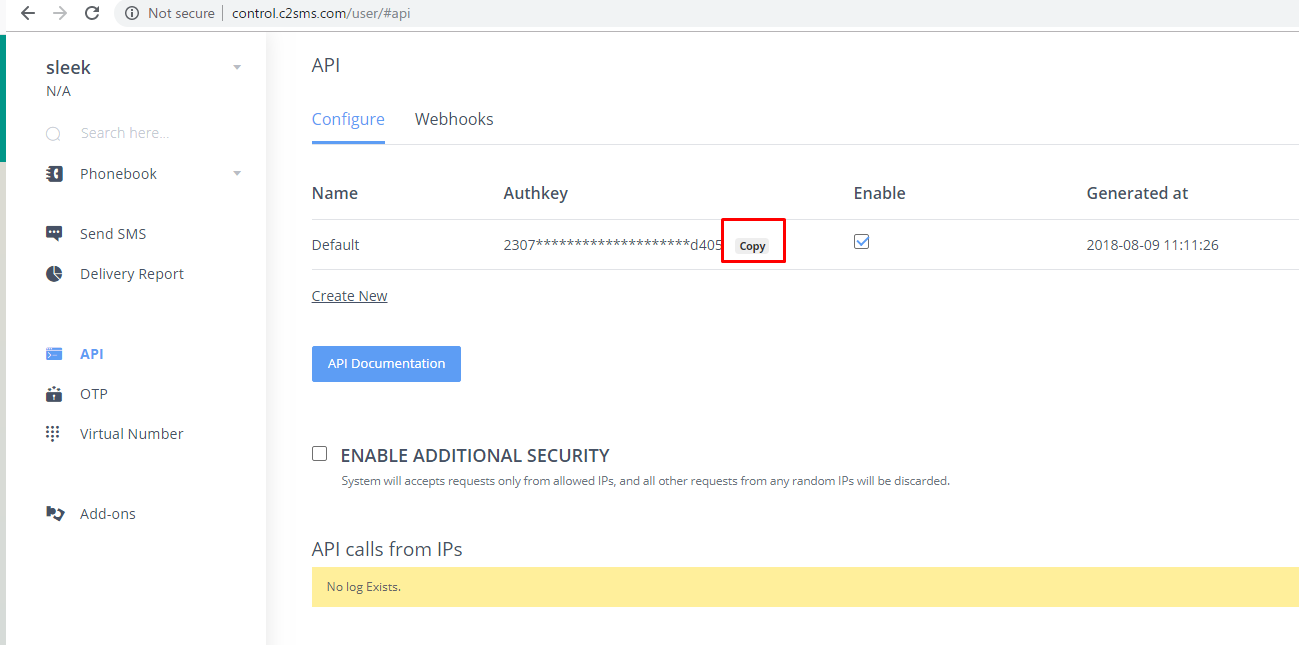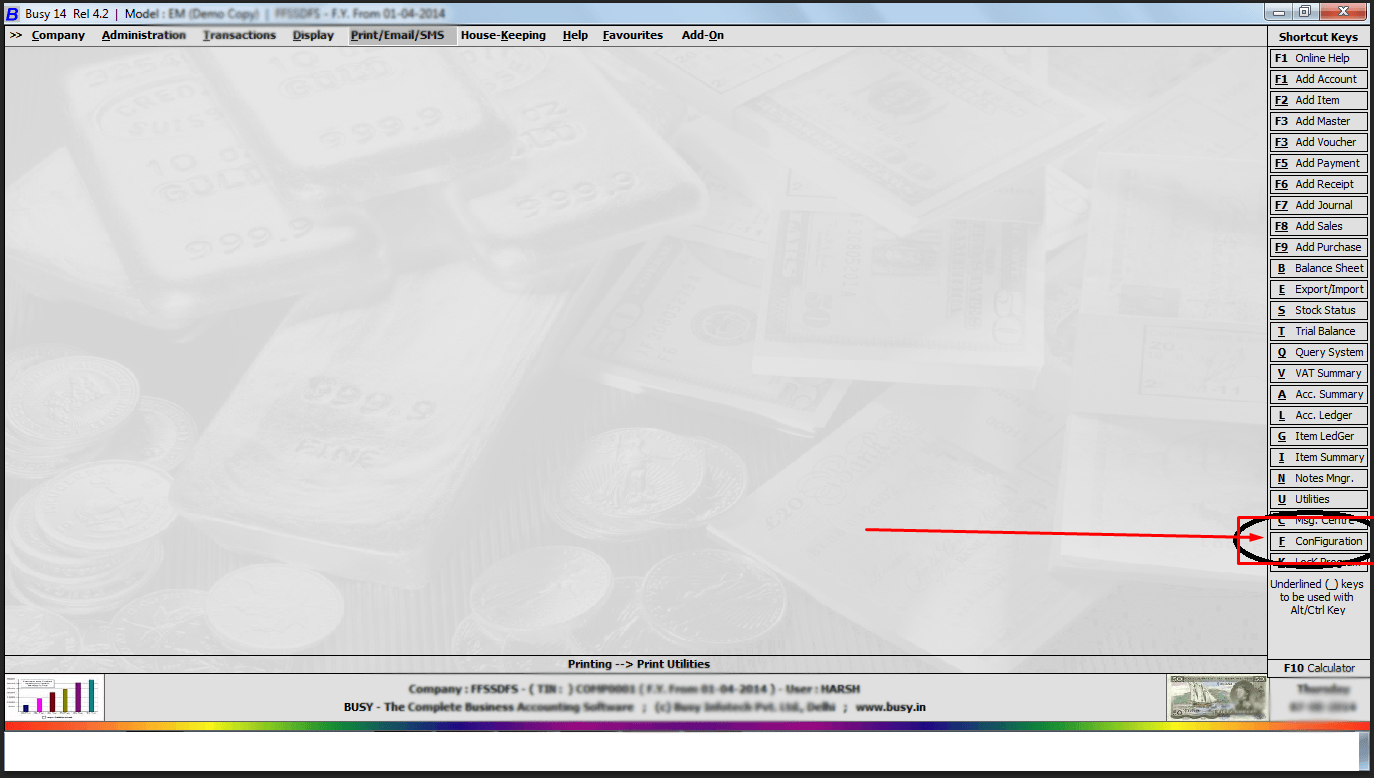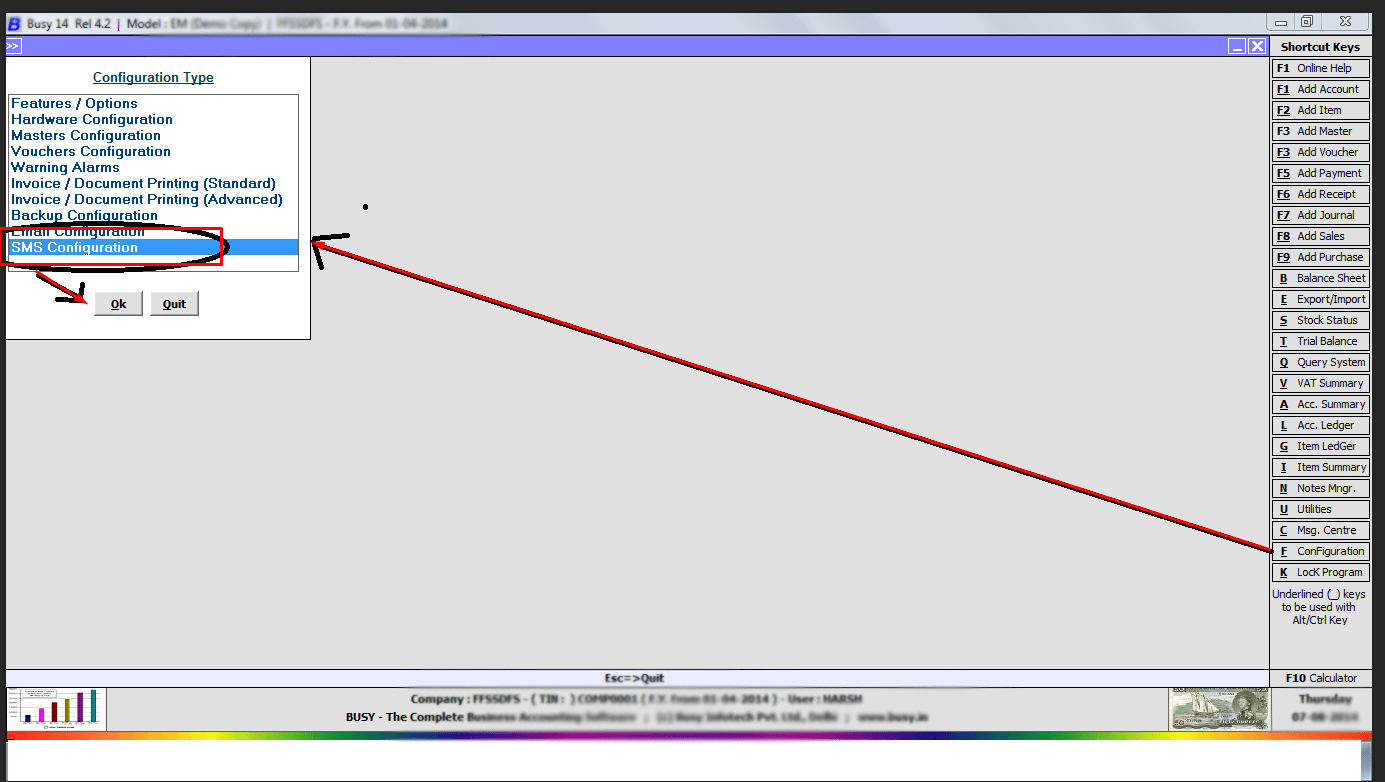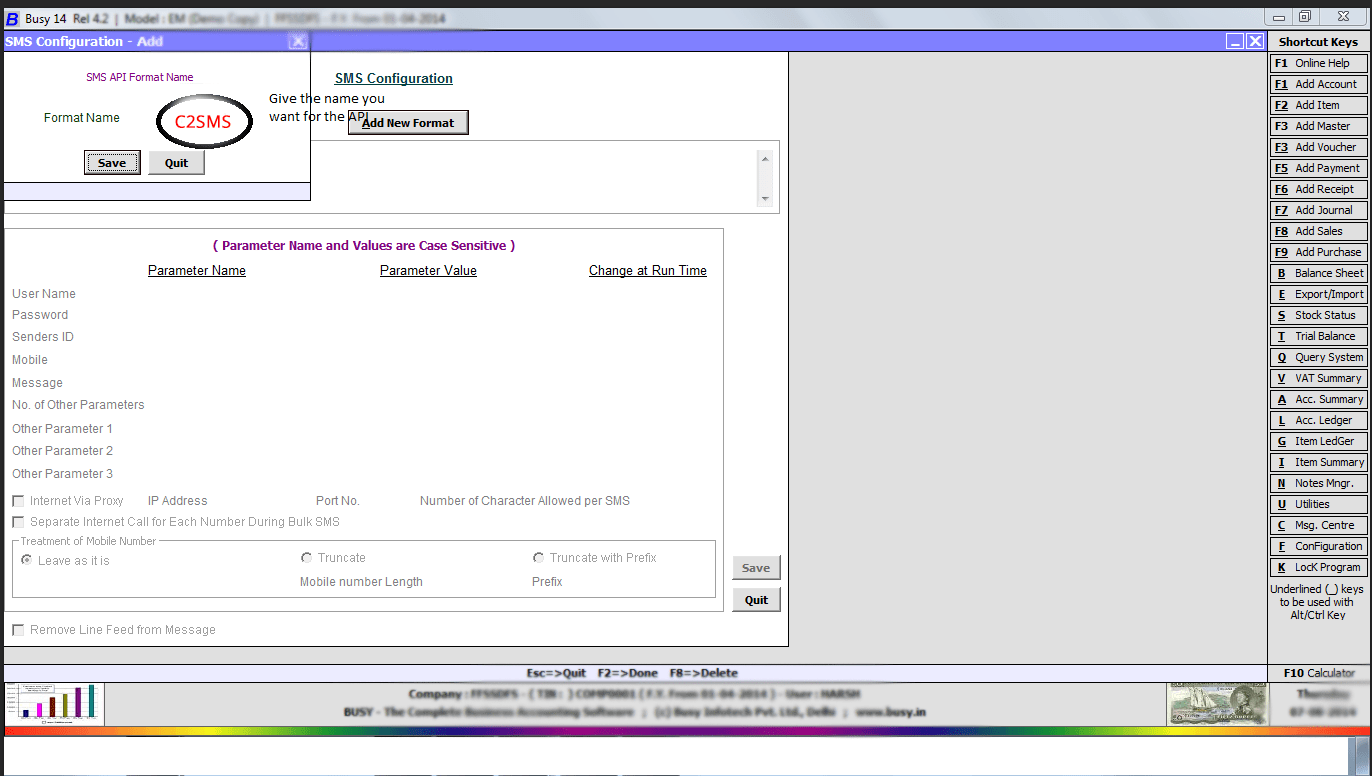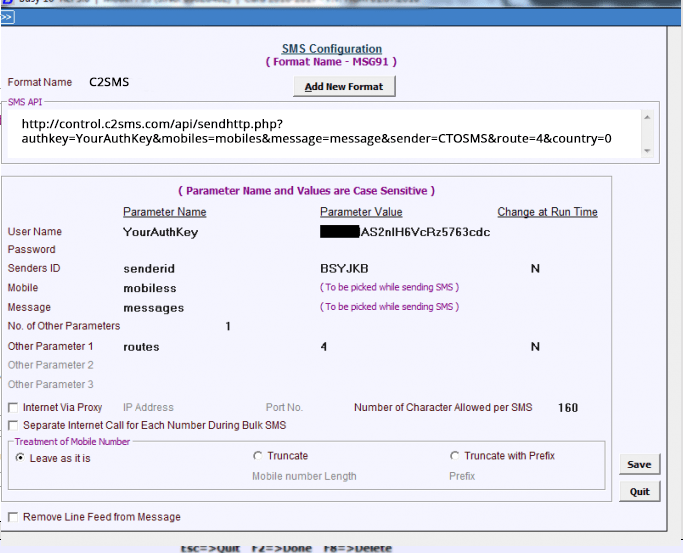We understand that it must be a quite tedious task when you have to integrate SMS APIs all by yourself. We don’t want you to be worried about integrating APIs anymore. Here is the step-by-step guide of how you can integrate C2sms SMS APIs with Busy Accounting software. You just have to do is follow the steps given below:
- Create an account with C2sms and login
- Click on ‘API’ in the bottom-left corner of the panel and ‘Generate’ the authkey then copy this authkey
- Open ‘Busy Accounting Software’
- Now, click on configure or press ‘F’
- A new window ‘Configuration Type’ will open up
- Select the ‘SMS Configuration’ option and click OK
- A window for configuration of SMS will open
- Click on ‘Add New Format’. Give the desired name and click ‘Save’
- Now paste the sample API that you have copied from C2sms
- Set the parameters – SenderID, Mobile number, Message, Authkey and Route
- Now click on ‘Save‘ and our API is integrated with this software. You are now all set to send SMS through C2sms platform.
We hope that you will now be able to integrate our SMS APIs in your Busy Accounting software easily. But if you still need help with the integration of our SMS APIs, feel free to contact us. We will be more than assist to help you.