Overview
Everything you need to know about your whatsapp number
Set up your EWAT account
EWAT & It's Features
Blue tick verification for your business
How to check whatsapp business account status?
Integrations and API's
EWAT Product Updates
- Articles coming soon
Terms, Privacy & Security
How to verify your business on Facebook?
AI powered KnowBot
KnowBot is an AI-powered chatbot that provides a human-like chat experience, aimed at improving your support team’s efficiency. It utilizes ChatGPT, GPT-4 Turbo, and other OpenAI models to understand incoming queries and generate responses based on the data provided.
Users can simply upload a document containing information or FAQs to KnowBot, which will then use that information to provide answers over chat. It can easily be triggered via existing automations such as keyword actions and default actions.
How to Use KnowBot
Creating KnowBot
Follow these steps to create a KnowBot:
- Navigate to the Automations tab within the product and find the KnowBot option in the left-hand navigation area. Ensure you have the Administrator or Automation Manager role to access this part of the product.
- Click on Build KnowBot and enter a name and description. Prepare a document containing all the information on the topic you want KnowBot to address. Save this as a PDF file, and upload it in the provided window.
- Once the file is processed, click Save. Your KnowBot is now ready to be used!
Choosing When to Trigger KnowBot
After creating a KnowBot, you can decide how and when it will take over chats and start answering customer queries. There are two ways to do this:
- Automation Triggers: Set conditions using automations to assign the chat to KnowBot when these conditions are met.
- Keyword Match: Configure a keyword match related to the topics you want KnowBot to address. This could be something generic like “help” or more specific, such as your product name or an item in your catalog. When the system detects the keyword in an incoming message from a new customer chat, it will assign the chat to KnowBot.
- Default Actions: If you’d like KnowBot to manage chats during off-hours or when no operator is online, you can utilize one of the default action automations. Simply select KnowBot and enable the setting.
- Manual Assignment: This option is available to all Team Inbox users. They can manually assign a chat to one of the created KnowBots. Once a chat is assigned to KnowBot, any new incoming messages in that chat will be handled by KnowBot.
Testing KnowBot
Once you’ve set up KnowBot, be sure to test it before integrating it into your live support flows. You can start a chat by messaging your own business WhatsApp number and review the KnowBot’s responses. This will allow you to verify the responses and make any necessary adjustments to the uploaded document.
KnowBot in Team Inbox
In the Team Inbox, several indicators help you identify chats and responses generated by KnowBot, which can assist you in monitoring responses and updating the knowledge base:
- KnowBot as Chat Assignee: The term “KnowBot” will appear in the chat list and message window of Team Inbox when KnowBot is handling a chat.
- Quick Filter: Use the KnowBot quick filter to view all chats where KnowBot has generated at least one response.
- KnowBot Messages: Messages sent by KnowBot are identifiable by a new icon. Additionally, a system message stating “The chat has been assigned to KnowBot” will indicate when the chat was handed over to KnowBot.
Updating KnowBot
To update the information KnowBot uses to answer queries:
- Navigate to Automation > KnowBot and select the Edit action for the desired KnowBot.
- Create a new document with all updated details (both old and new information), save it as a PDF, and upload the new file while removing the old one.
- Once the new file is processed and KnowBot is saved, it will begin generating responses based on the updated knowledge base.
KnowBot Analytics
You can track KnowBot’s performance in two ways:
- Operator Performance Report: Available in the Team Inbox analytics dashboard, this report provides details about the tickets handled by individual operators, including metrics such as Average First Response Time and Average Resolution Time. KnowBot will be listed as an operator, with all relevant details and metrics available.
KnowBot Analytics
- Weekly Team Inbox Scheduled Report: This report, part of the Team Inbox analytics dashboard, can be set up to send a weekly email with details of all tickets created in Team Inbox over the past week. KnowBot chats will be included in this report. For more details, refer to our support article:
KnowBot Pricing
Free Monthly Recurring Quota: KnowBot includes a set number of free responses each month. This quota resets at the beginning of each monthly billing cycle, and unused responses do not carry over to the next month.
Add-On for Additional Responses: If you need to use KnowBot beyond the monthly quota, you can purchase additional responses as an add-on to your account. To do this, go to Account Details > Your Plan and select Buy KnowBot Responses. Additional responses can be purchased in batches of 1,000, based on your needs.