Help Center
Overview
Everything you need to know about your whatsapp number
Set up your EWAT account
EWAT & It's Features
Blue tick verification for your business
How to check whatsapp business account status?
Integrations and API's
EWAT Product Updates
- Articles coming soon
Terms, Privacy & Security
How to verify your business on Facebook?
< All Topics
Print
Blue tick verification for your business
Posted
Updated
ByTejas
How to apply for Blue Tick Verification on your own (without any fees)?
- Navigate to your Facebook Business Setting –> WhatsApp Accounts –> WhatsApp Manager
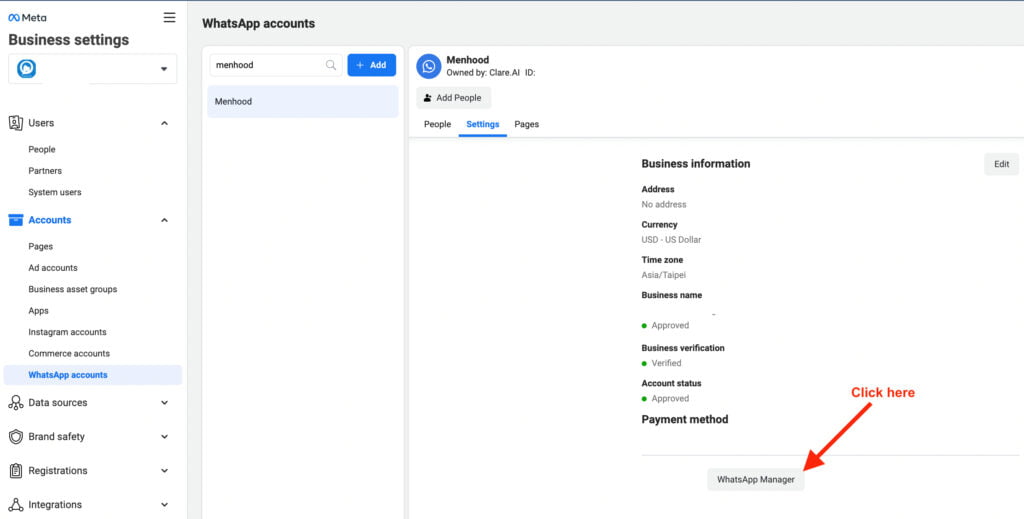
- On the left navigation, navigate to Account Tools –> Phone Numbers
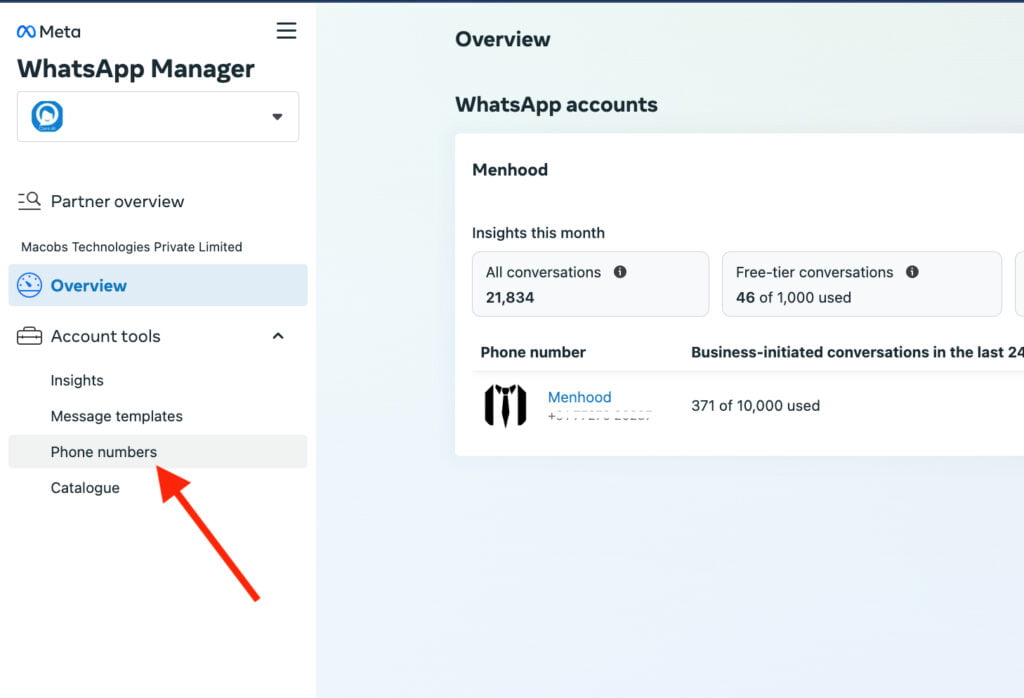
- Click on the “Settings” icon
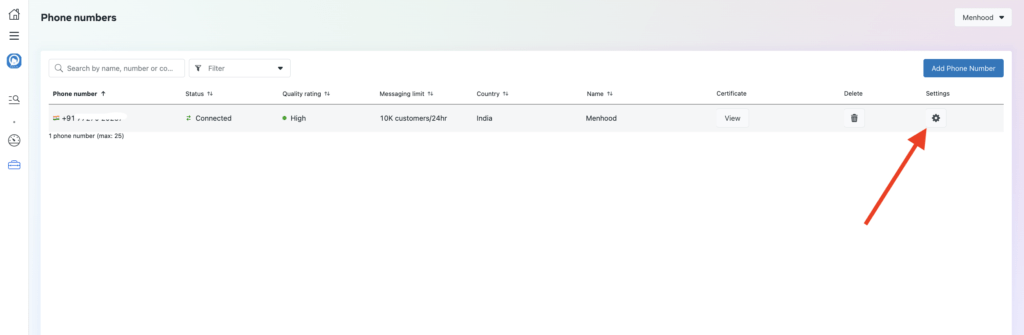
- Under Profile, click on “Submit Request” under the “Official Business Account” section
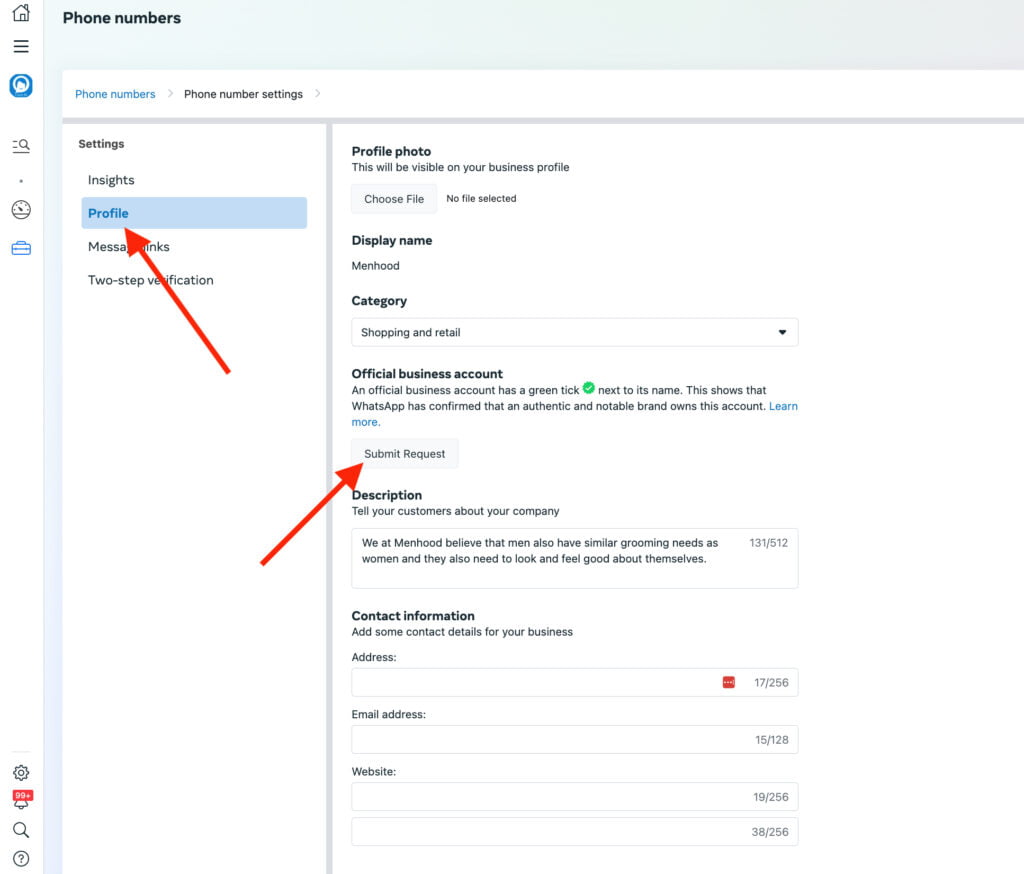
- Fill in the required details with press/media article links and Submit the request
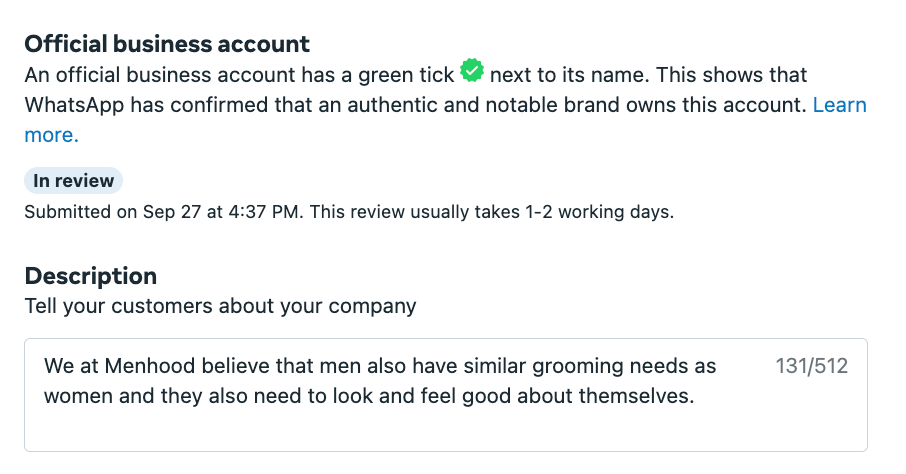
Table of Contents