Help Center
Overview
Everything you need to know about your whatsapp number
Set up your EWAT account
EWAT & It's Features
Blue tick verification for your business
How to check whatsapp business account status?
Integrations and API's
EWAT Product Updates
- Articles coming soon
Terms, Privacy & Security
How to verify your business on Facebook?
< All Topics
Print
How to verify your business on Facebook?
Posted
Updated
ByTejas
1. Go to Business Manager’s Security Centre. Click Start verification. …
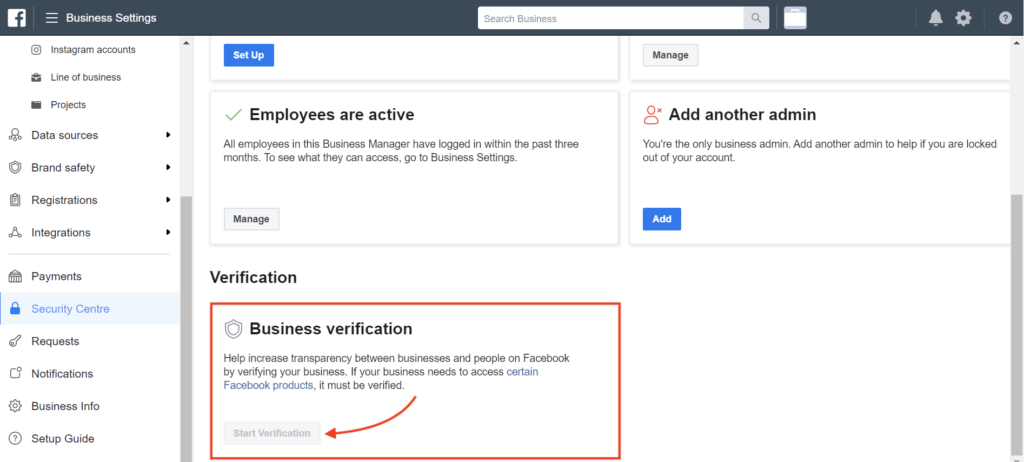
2. Provide your business’s details, including the legal business name, address, phone number and website.
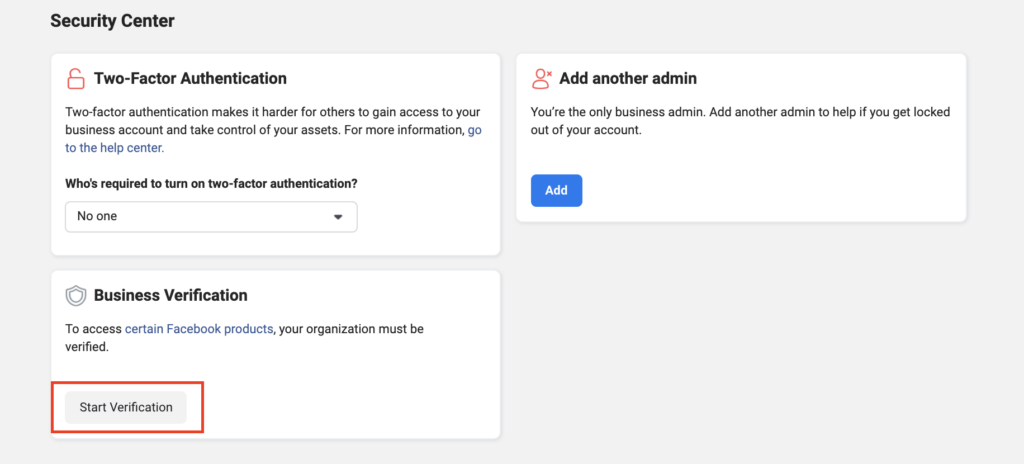
3. Confirm your business’s details
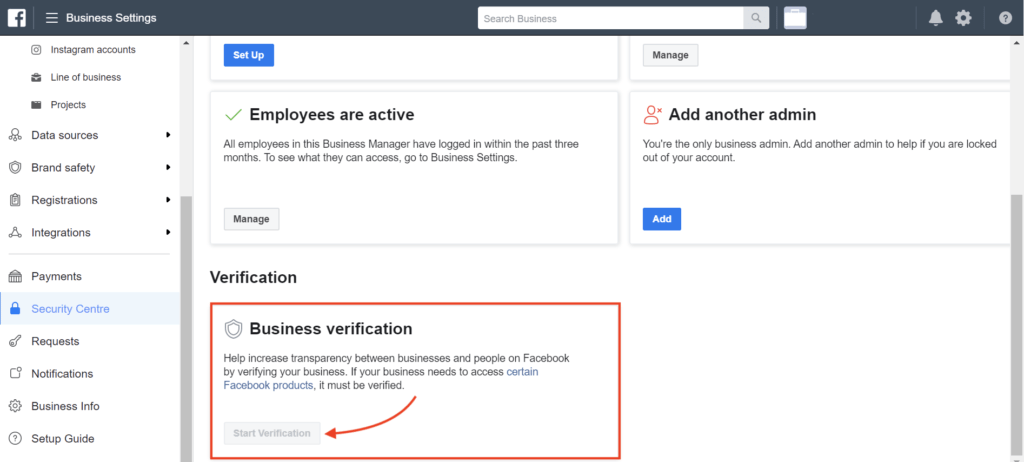
4. Choose a method to confirm your connection.
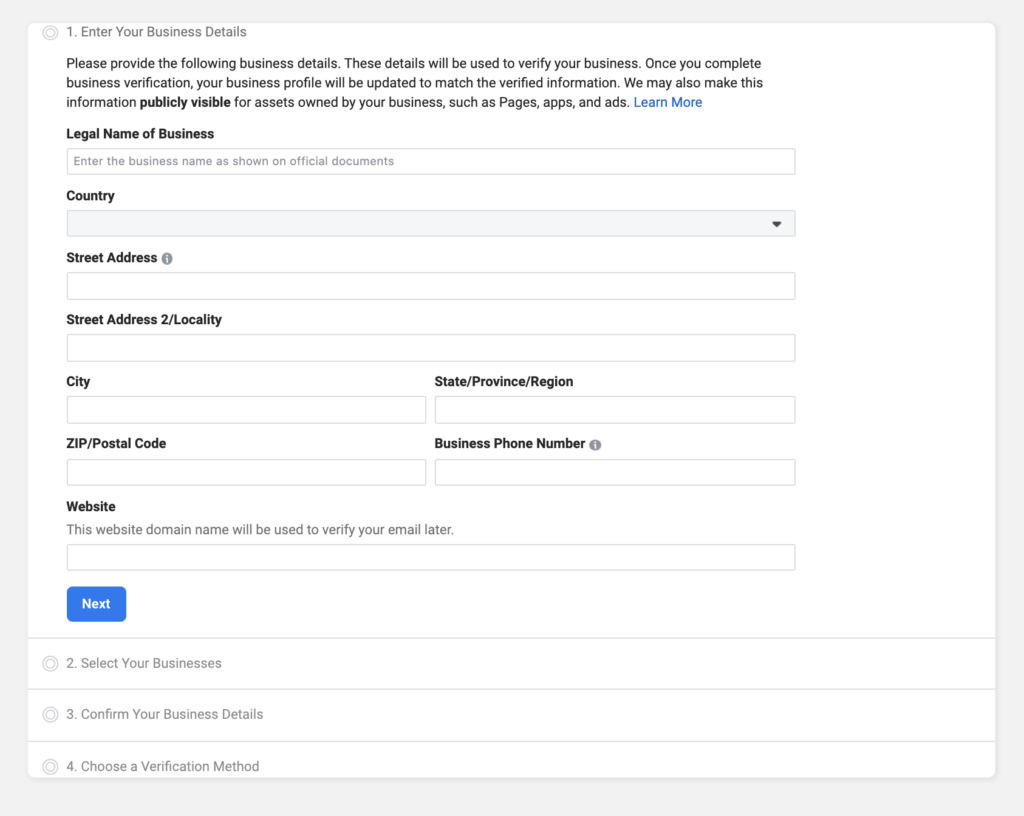
5. When you’ve finished, click Done.
Table of Contents