Overview
Everything you need to know about your whatsapp number
Set up your EWAT account
EWAT & It's Features
Blue tick verification for your business
How to check whatsapp business account status?
Integrations and API's
EWAT Product Updates
- Articles coming soon
Terms, Privacy & Security
How to verify your business on Facebook?
Overview
Welcome to EWAT support page!
We know that questions or issues might arise while using our product, and we’re here to assist you.
Introduction
EWAT is a robust platform that enables businesses to send and receive messages on WhatsApp, automate customer communications, and create custom integrations. With EWAT , integrating WhatsApp into your existing communication framework is simple, allowing you to use it as a powerful channel for customer support, marketing, and sales.
To begin your journey with EWAT , we encourage you to sign up for our 7-day free trial. This trial period lets you explore all of EWAT ‘s features and discover how it can enhance your business operations. To sign up, simply click on ‘Sign Up’ here. Once registered, you can immediately start using EWAT by connecting your WhatsApp account and configuring your preferences.
Benefits of EWAT
EWAT is a comprehensive WhatsApp API solution designed to help businesses connect with their customers seamlessly through WhatsApp. It enables businesses to manage and track customer interactions, automate communications, and create custom workflows with ease.
With EWAT, you can effortlessly engage with your customers, resolve their issues, and strengthen relationships via WhatsApp.
Key features include:
- Team Inbox
- No-Code Chatbot Builder
- Broadcast via Template Messages
- Automations (Keyword Actions, Reply Templates, Routing, Sequences, etc.)
- Dashboard and Analytics
- Contact Management
Getting started with EWAT
Before setting up your EWAT account, it’s important to be aware of certain prerequisites, including the limitations of WhatsApp Business APIs. Learn more here!
Account Setup: This involves creating an account to use the WhatsApp API for businesses. Facebook Business Verification is required to ensure that only legitimate and authentic businesses can advertise on the platform, thereby maintaining its integrity and protecting users from scams or fraudulent activities. For more details, check this out: Why is Facebook Business Verification required.
Display Name: With your EWAT account, you can set a display name for your business. This is the name that users will see when they receive messages from your business. Choosing a display name that accurately represents your brand and helps users recognize who they’re communicating with is crucial. For more guidance, check this out: Guidelines to choose your Display Name.
Phone Number: A phone number is required to create a EWAT account. This number should not be linked to any personal WhatsApp account or WhatsApp Business app and must be capable of receiving calls or SMS.
Meta Commerce Policy: WhatsApp has set specific standards for businesses using the WhatsApp Business API. These standards dictate which types of businesses are allowed to use the service and what content can be sent. Businesses involved in illegal or fraudulent activities, such as spamming or phishing, will be rejected by WhatsApp. The platform may also prohibit businesses that promote violence, discrimination, or hate speech. For more information, check this out: What kind of business will be rejected by WhatsApp.