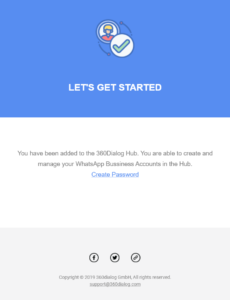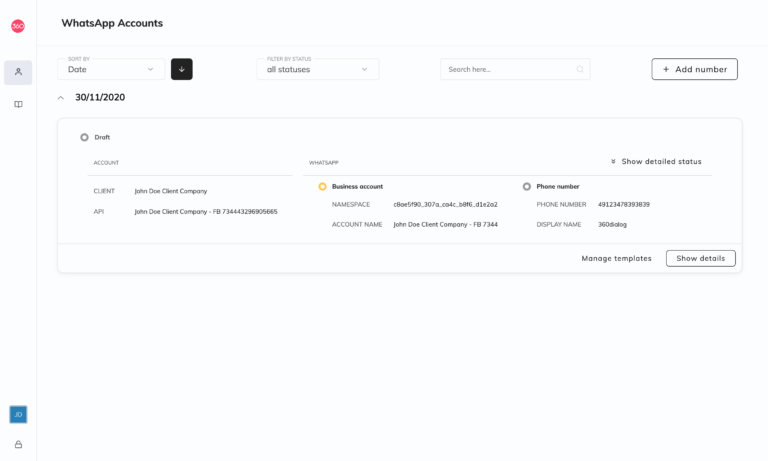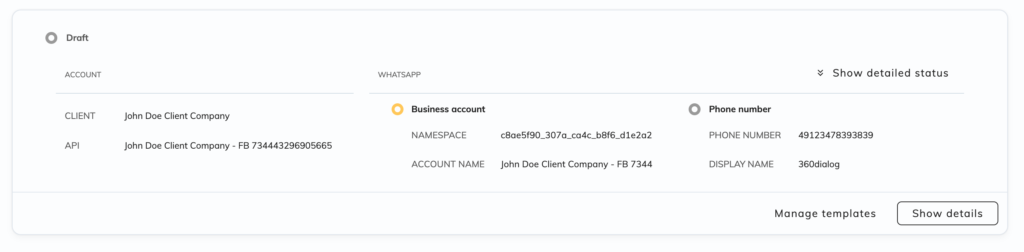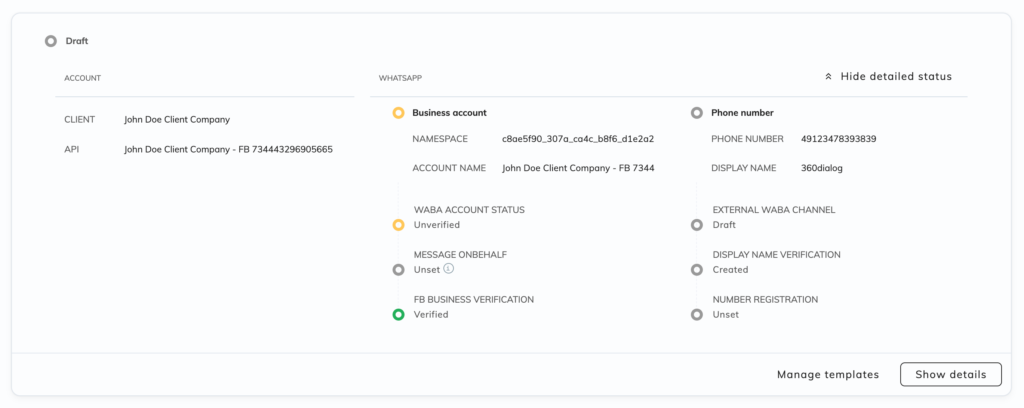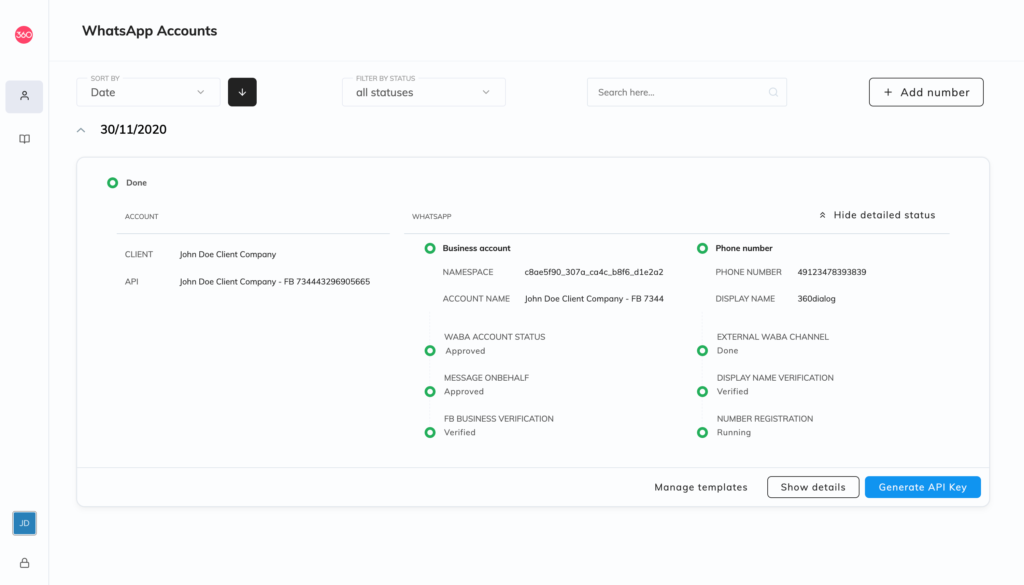-
Posted BY: vrushali.d
- December 16, 2021
- Category:
Using the 360 Client Hub, you will be able to manage and track all your WhatsApp Business Account information including activation status updates, namespaces, phone numbers and API Keys.
1. Getting Access to the 360 Client Hub
After submitting the necessary information, you will receive an email invite asking you to create a new password for your newly created account. Click on Create Password and follow the instructions.
2. Navigating the 360 Client Hub
This is the homescreen of the 360 Client Hub. Here you will be able to track all your WhatsApp Business Account numbers. When you first log into the 360 Client Hub you will see your WhatsApp Account in DRAFT status.
Each number connected to your account can be seen in a folder like this:
By clicking on show detail status (on the top right corner) you will get an overall view of the complete status of the account:
WhatsApp Business Account (WABA) and Phone Number Statuses
All the statuses of both the WhatsApp Business Account (WABA) and Phone Number columns (middle and right columns) will turn green when the number is active and running. At this point, the Generate API Key button will become available.
By clicking on Show details you can access and review more information about the account and number like:
- Timezone ID
- WABA Account External ID
- Namespace
- IVR and Number Registration Preference
- WABA Channel External ID
- Consent Status